xDrip » Features » xDrip & Dexcom » Dexcom G6, Dexcom One, G7, and One+ collector recommended settings
For optimal performance with xDrip and Dexcom devices, follow these recommended settings:
Choose Settings > Hardware Data Source > Dex.
Verify Settings −> Dex Debug Settings
Verify Settings −> Less common settings −> Other misc options
Verify Settings −> Less common settings −> Bluetooth Settings
Enable Settings −> Less common settings −> Aggressive service restarts
Disable Settings −> Less common settings −> Advanced Calibration −> Automatic Calibration
Use Android Settings to sync your phone’s time with the network as explained in “Basics”.
Follow the instructions here to disable battery optimization for xDrip.
Follow the instructions here to disable Bluetooth battery optimization.
For Android 11 or newer, enable background location access as explained here.
For G7/One+/Stelo
Use Settings > Auto configure to scan the following QR code. This is a one-time setup to enable xDrip to collect data from G7; it does not need to be repeated for each sensor.
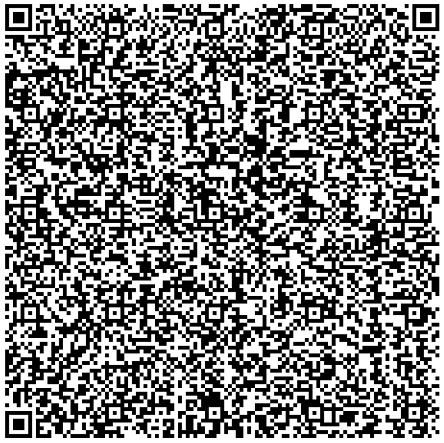
If you experience disconnections, refer to the troubleshooting guide corresponding to your sensor:
G6/One
G7/One+/Stelo