xDrip » Features » Dexcom » xDrip Dexcom Basics
Even if you don’t use xDrip, some of these are still relevant.
When you receive a new transmitter, pay attention to the dates printed on the box. The first date is the date of manufacture. The second date is either a Ship-By or a Use-By Date.
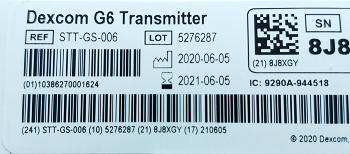
If the Ship-By or Use-By date is passed, you should not accept the transmitter. It would be like receiving a box of insulin with a passed expiry date.
In addition, the warranty is valid only if you start using the transmitter less than 5 months from the date it was sent to you.
Don’t remove a transmitter from the box unless you intend to use it. As soon as you snap in the transmitter into a sensor, or just touch the contacts for a while, an internal counter starts counting the number of days. You cannot stop it. The last day you can start, or restart, a sensor is day 99 for a G6.
You cannot have both xDrip and Dexcom app (or modified Dexcom app) receiving directly from the same transmitter at the same time. You can use one or the other.
If you want to use xDrip, you should ideally uninstall the Dexcom app first. If you need to use both, only the Dexcom app can be a collector and xDrip must be a follower.
Sync your phone clock to the network (Android Settings −> System −> Date & Time).
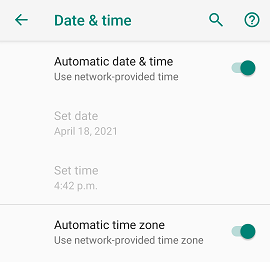
If you don’t, the transmitter could malfunction and it will not be easy to figure out why.
Disable battery optimization of xDrip in Android.
Disable Bluetooth battery optimization in Android.
Bluetooth Battery Optimization
In Android, you should have Location and Bluetooth active. If you put your phone in Airplane mode, you need to enable Bluetooth if you want xDrip to continue to collect.
Don’t attempt to pair your transmitter from Android Bluetooth settings page. Allow xDrip to trigger an Android pair request. Give permission when requested.
Don’t look under the list of paired devices expecting to see your transmitter. The transmitter only transmits a short burst once every 5 minutes. Most of the time, the transmitter is silent. Therefore, Android may show your transmitter as something that was, rather than is, paired.
Access the System Status page from the top left menu. There, you can swipe left and right to access two different system status pages, when collecting from a Dexcom transmitter, with headings “Classic Status Page” and “Dex Status”.
The Classic Status page shows the xDrip version including date.
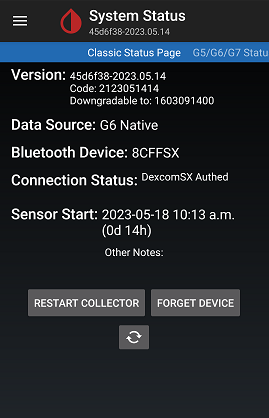
The Dex Status Page contains important parameters including transmitter ID, time from last connection, firmware version, number of days on the transmitter, and transmitter battery voltages.
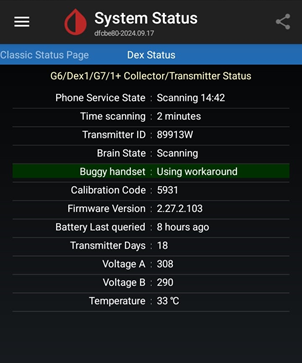
xDrip will not work if there is no proper connectivity.
If there is no proper connectivity, you should not start a sensor. Neither should you attempt to perform a hard reset, calibrate, or stop sensor. You need to first solve the connectivity issue. Most likely, your xDrip settings are incorrect.