xDrip » Features » xDrip & Dexcom » Restart G6 sensor » Calibrate G6 after restart
You should use an xDrip release not older than the current stable release. You can see the update procedure here.
Your readings will start after the warm up and will be significantly higher than the correct values. Please don’t take insulin to remedy that. If you have a closed-loop system, please open the loop.
To calibrate, tap on “Add Calibration” from the top left menu button on the main screen.
If you calibrate to correct the large error in one shot, you may get a confused calibration error, which stops readings and may never come back.
To avoid that, you should limit the correction to 20% of the reading, and delay the second calibration to 25 minutes after the first.
For example, if the readings are at 10mmol/L (180mg/dL) and your glucose meter shows 6.0 (108), you should calibrate to 8.0 (144) instead of 6.0 (108). 20% of 10 (180) is 2 (36). Correcting by 20% means calibrating to 10 - 2 = 8 (180 - 36 = 144).
Another way of calculating this is to multiply 10 by 0.8 to get 8 (multiply 180 by 0.8 to get 144).
Two calibrations should bring the readings close enough. If you insist to perform a third, delay it by 45 minutes from the second.
Only calibrate when the trend is flat or close to flat.
You will see logs containing “Received backfill packet out of sequence”, which you can ignore.
The following image shows how two consecutive calibrations were used to bring the readings close enough to the correct values after a restart.
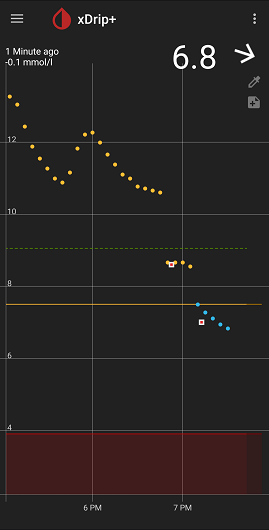
You should continue to check with your blood glucose meter occasionally and make calibrations if needed.