xDrip » Features » Update xDrip
Do not uninstall
You can update xDrip by simply installing a new version over the current one—there’s no need to uninstall the old version first.
While xDrip does not have an automatic update feature, you can manually check for updates within the app. You can also opt to receive notifications when an update is available.
You can choose one of four update channels, Nightly (pre-release), Alpha, Beta and Stable.
You will be informed only when there is an update in your selected channel when you check for updates or if you enable Automatic update check.
| Channel | Description | Average Frequency |
|---|---|---|
| Nightly | Most up-to-date but least tested | 30 times a year |
| Alpha | Earlier release than beta | Twice a year |
| Beta / Stable | Most tested (default) | Twice a year |
Access Main Settings −> xDrip+ Update Settings.
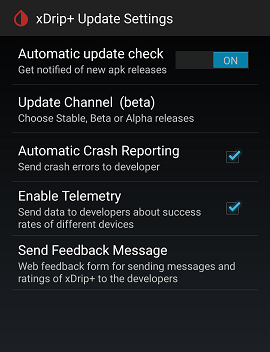
You need to choose alpha in order for the nightly option to become visible. After selecting the alpha channel, return to the main screen. Then, go back to the Update Settings page and you will see the Nightly as an option.
If you enable Automatic update check, xDrip will notify you when there is a new release in your selected channel.
From the 3-dot menu button at the top right corner of the main screen, tap on Check for updated version.
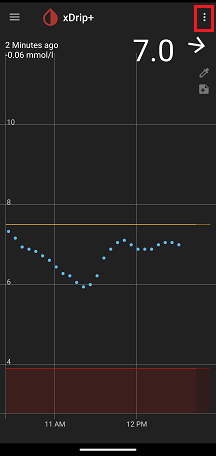
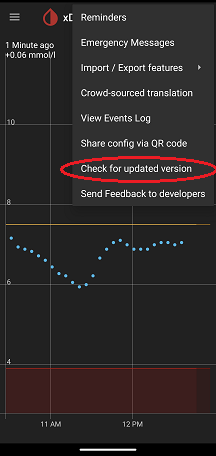
If there has been an update in your update channel, it will be downloaded into your Download folder, and you can install it by tapping on it.
You can install any release without changing your update channel.
Find the release you want looking at the release notes. Then, tap on the corresponding link, download, and install. Later on, when you tap on check for updates, you will only get an update when there is an update in your chosen update channel.
You cannot install a release from one repository over an xDrip installation from a different repository.
Therefore, if you are using xDrip from a repository other than the main one and want to switch back, you will need to uninstall first. Be sure to backup the database before uninstalling so that you can restore the old readings and settings after switching.