xDrip » FAQ » Delete xDrip treatment
If you’ve entered a treatment (such as insulin, carbs, or a blood glucose measurement) and it appears on the screen (e.g., insulin in this case), follow these steps to delete it:
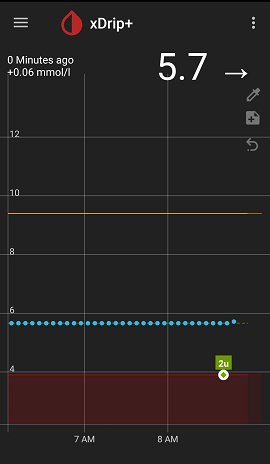
1- Tap on the treatment.
A note will briefly appear at the bottom of the screen with the option ADD Note on the right, as shown below.
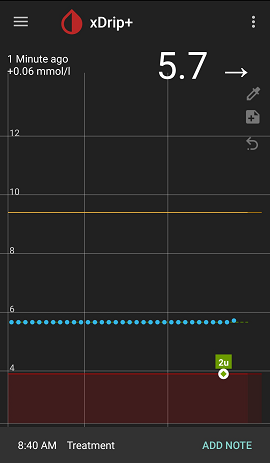
2- Tap on ADD Note.
Before the note disappears, tap ADD Note. This will open the keypad, allowing you to add a note, as illustrated below.
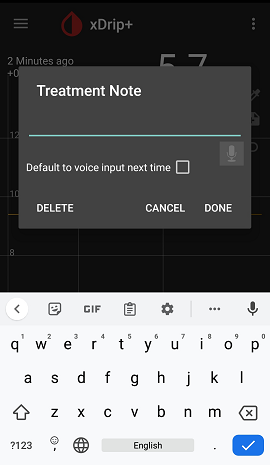
3- Tap on DELETE.
To delete the treatment, tap DELETE.