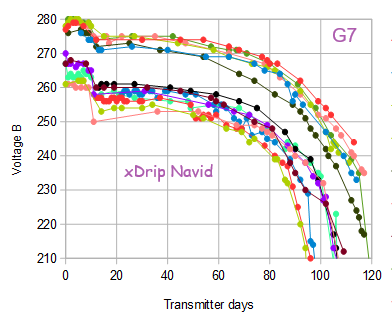xDrip » Features » Dexcom » Transmitter Battery
It’s not advisable to keep a replacement transmitter in storage, as the battery degrades over time even if it’s not in use. In fact, if you look at the transmitter (or G7/One+) box, you’ll find two different dates printed on it: the manufacture date and the date the manufacturer considers the device to be too old. This is due to the expected lifespan of the battery.
On the xDrip Dex status page, you can observe two voltages (Voltage A and Voltage B).
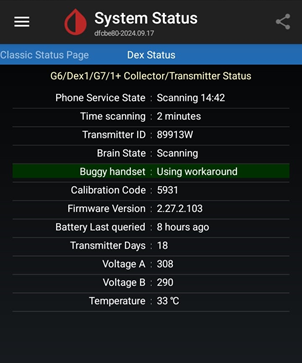
The voltages can vary between transmitters. However, one consistent factor across all transmitters is that when the battery is nearing the end of its life, Voltage B begins to drop continuously on a steep trajectory. You can track how your transmitter’s voltages have been changing as explained here.
The following image shows voltage B for six different G6 transmitters.
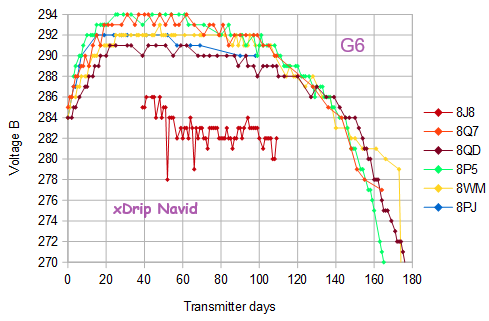
The following image shows voltage B for 14 different G7 devices.