xDrip » Features » Disable collection
If you want to stop using xDrip without uninstalling it, you can disable collection. To do this, follow these steps:
Go to Settings −> Hardware Data Source.
Make a note of the current setting so you can revert it later if needed.
Scroll all the way down and tap on Disable Collection.
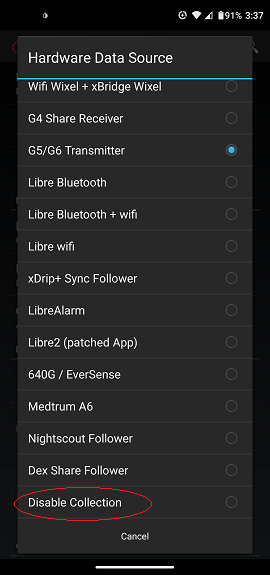
To re-enable xDrip, go back to Hardware Data Source and select the collection system you were using before.