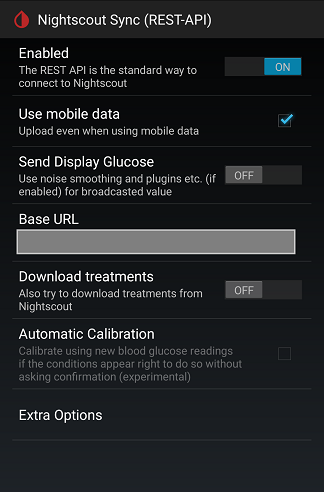Nightscout Uploader Settings
xDrip » Features » Nightscout » Nightscout Master
To enable the Nightscout uploader (master), follow these steps:
1- Go to Settings −> Cloud Upload −> Nightscout Sync (REST-API).
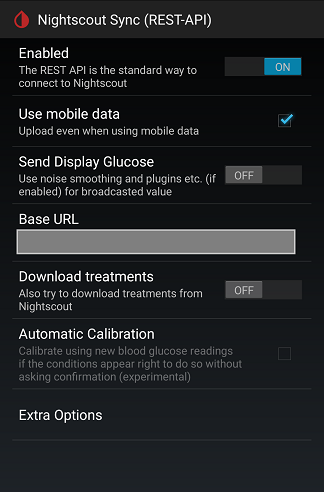
2- At the top of the page, enable the function.
3- Tap Base URL and enter it in the following format:
https://password@hostname/api/v1/
- “password” is the “API_SECRET” you can find in your Nightscout variables.
- “hostname” is the URL you use to access Nightscout in a browser (excluding https://).
Example:
If your hostname and password are as follows:
- Hostname:
jane.us.to
- Password:
3MyPassword4NS
Then, your correct URL will be:
https://3MyPassword4NS@jane.us.to/api/v1/
Disable a follower
To disable a follower, you can remove the token associated with that follower.
- If multiple followers use the same token, you’ll need to change it and inform those you want to continue following you.
- If you’ve shared your API_SECRET with the follower, you’ll need to update it.
Upload to multiple Nightscout sites
You can upload to more than one Nightscout site, but there is an important limitation:
- If you upload to a single site and it goes down, xDrip will queue the readings and upload them once the site is restored.
- If you upload to multiple sites and one goes down while another remains functional, xDrip clears the queue as soon as any site successfully uploads. As a result, readings that were not uploaded to the downed site will be missing. xDrip will notify you so that you can backfill the missing data.
To upload to multiple Nightscout sites, enter the URLs in the same field, separated by spaces.