xDrip » Features » Display » xDrip Always-on display
If your phone supports an always-on display (AOD), you can configure it to show the xDrip widget on the screen while the phone is in sleep mode.
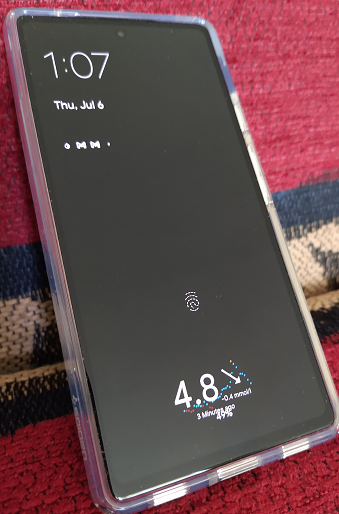
How to Set It Up:
Go to Settings −> xDrip+ Display Settings −> Always-On Display Settings −> Enable xDrip Accessibility.
This will take you to the Android Accessibility menu. Tap on xDrip to enable it, as shown below.
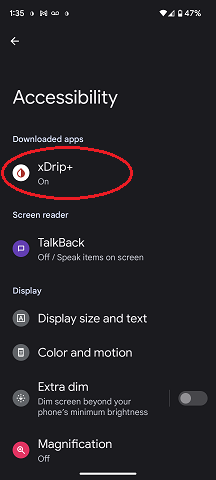
If you’re unable to enable it, grant restricted settings access to xDrip.
Repeat the setup process. This time, you should be able to enable xDrip for AOD from the Accessibility menu.
Widget Behavior:
By default, the widget will move around the display to prevent screen burn-in.
To restrict its movement to specific areas:
Settings −> xDrip+ Display Settings −> Always-On Display Settings.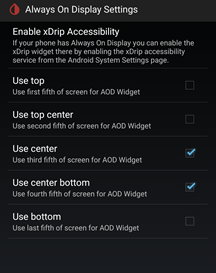
If you select All or None, the widget will continue to move across the entire screen, which is the default behavior.