xDrip » Features » xDrip Alerts » xDrip Custom Alert Sound
You can choose a custom sound to be used for any of your xDrip alerts. Alternatively, you can add a sound file to become one of your system stound files as explained below.
Place your mp3 sound file in the Notifications folder on your internal storage. If the folder does not exist, create one.
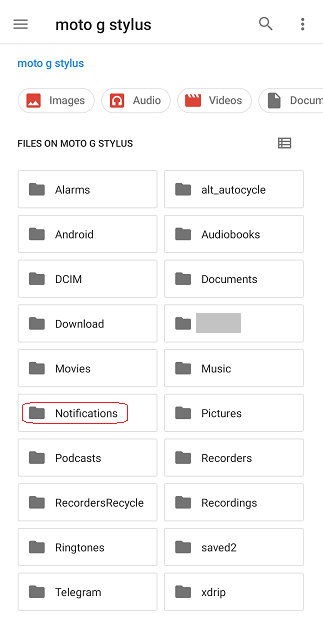
You need to know the title of the sound clip, which may be different than the filename. In order to know the sound clip title, play it using a music player on your phone.
When you use the xDrip menu to look for a sound file, choose System Sound/Alarm.
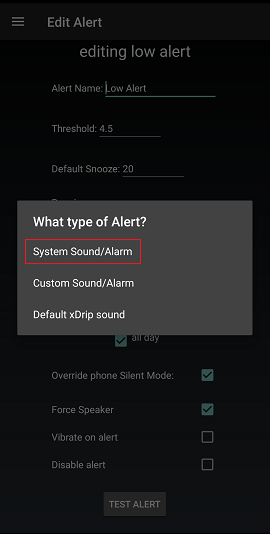
You will see the mp3 file (the sound clip title) you placed in the Notifications folder, as well as the existing system sound files. If you choose your mp3 file, it will be used when the alert triggers.